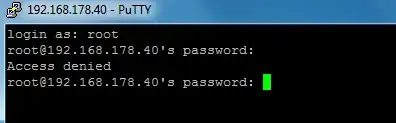This is really getting on my nerves. I installed a Drac 4 card on my Poweredge 2850 server and now no matter what I do, I can not connect to it.
My router assigned a static IP for the card. I configured the DRAC during the startup (ctrl - d) on the server to use the ip number the router provided. I can ping the IP without problem. Server administrator sees the card and the IP numbers are correct. And yet when I type in the browser the IP number of the DRAC I get nothing.
I tried using Putty. I type the IP number - get few warning messages if I want to proceed with the connection - I proceed --- Then I get the login prompt. For user I type 'root' and tried the default 'calvin' password. No luck. Using server administrator I created another user. Repeated the procedure ... but on password enter I get access denied. Tried everything but all failed. I really dont know what else to do. I miss the ability to wake my server if its off. Cant use WOL because there is no such option in BIOS. I dont get any option for configuring the NIC's. So, for the love of god, can someone tell me what exactly must I do so I can reach the DRAC? I cant even use port forwarding to it because the 443 port does not work. And there is no way I can configure the DRAC port as there is no such option.
I cant even reach DRAC locally let alone from the internet. Why every password I type fails ? Firewall is off. I really dont know what else to do. Please help.
edit: when I try and connect with putty to : 192.168.178.40 port 22 I get first :
Clicking Yes takes me to :
It then refuses every password I type in.
With the browser (firefox) I get :