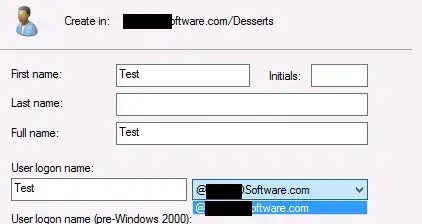I have a server(windows server 2012) that had Windows AD(Active Directory) installed and is used as part of an application that I maintain. Most of the time my application programmatically manages this server, adding, editing, and removing users as it see's fit. However occasionally I want to make modifications by hand, for example I want to add a user.
Typically I use the "Active Directory users and Computers" snap-in via MMC. However when I attempt to create the user through this application I am presented with a interesting issue:
Windows forces me to append a suffix matching the name of my AD instance.
If I try the same thing through the "Active Directory Administrative Center" I have a similar issue:
For some reason windows doesn't allow me to create users without this mandatory suffix. However I don't seem to have this issue when I create users programmatically. The application that I work with depends on users not having a suffix.
How to I get around AD's requirements in the UI(Add a user with a blank suffix)?
Why does AD even have this requirement in the front end, but not when adding users programmatically?