I am trying to add/remove features from one server using the GUI Server Manager tool on Server 2012 R2. I have 2 servers doing this and both air connected to the same network and have no access to the internet.
Upon trying to add/remove a feature from either of SERVER 1 or SERVER 2 I get the following error.
Failed to open the runspace pool. The Server Manager WinRM plug-in might be corrupted or missing.
I did a winrm/config restore. On WinRM/config the output was Restore_OUTPUT. On the winrm/plugin it shows the following error 0x8033803B. It also states the plugin folder is missing or in an invalid format. Google does not show a lot of information for this error.
I am wondering what the WinRM plugin corruption looks like if the server can connect with Server Manager on the other servers. So am wondering if this is an issue that the servers are not connected to the Internet. Does the Server Manager Add/REmove only work while connected to the internet because previous Servers OSs did not.
EDIT1: Checked the GPO for "Remote Shell Access" it is set to "Not Configured" so this is not causing the issue.
Also this still does not fix the WinRM runspace pool issue.
EDIT2: Added information on the PSSession
Name: Microsoft.windows.servermanagerworkflows
PSVersion: 3.0
Startup Script:
RunAsUser:
Permission: NT AUTHORITY\INTERACTIVE AccessAllowed BUILTIN\Administrators Access Allowed
EDIT3: Added required information
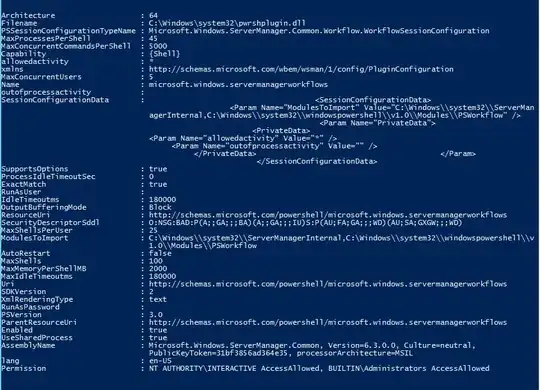
EDIT 4: I rebuilt the server and was able to add/remove features before I joined it to the domain. When I joined it to the domain I get the Runspace Pool error. So this has to be a GPO thing. Suggestions on GPO settings to check? Remote Shell Access is set to NOT CONFIGURED so it should be allowing connections.