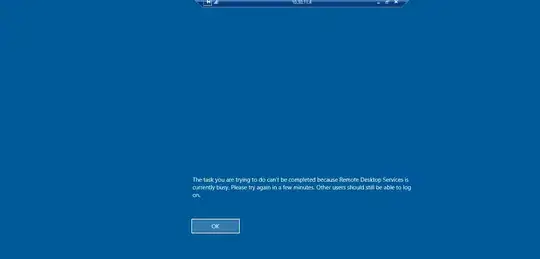This is a new Windows 2016 server. We have three users on it and two of them are able to login without issue. The third one, no matter what we've tried (except rebooting; trying to avoid that) is not able to login. He keeps getting this error:
The task you are trying to do can't be completed because Remote Desktop Services is currently busy
I tried rwinsta to reset the session, resetting the user's password, running shutdown /l from a command prompt running under his credentials. Nothing worked. Any ideas?
UPDATE Tried everything I knew to try. Nothing worked. Had to buckle down and reboot.