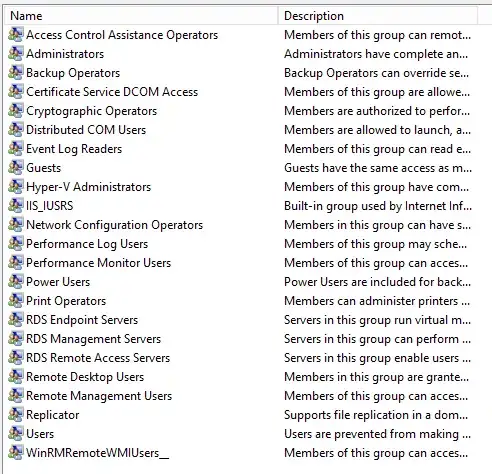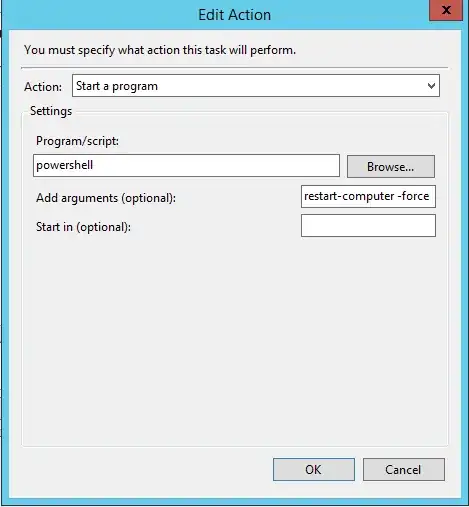I have a virtual lab where I manage several 2012R2 servers. On each machine windows update is configured to install updates automatically. I am often not on those machines for weeks at a time. When I do log-in, they almost always are telling me I need to reboot to complete the updates.
How can I configure the servers to just reboot themselves automatically after updates are completed?
There are no shared folders. I do not think there are clients running at night. On some servers SQL Server is installed, but not on most. People can only login via RDP.
Here is a screenshot of all the groups:
EDIT:
I am going to try creating a basic task that will restart the computer every Sunday at 4 am.