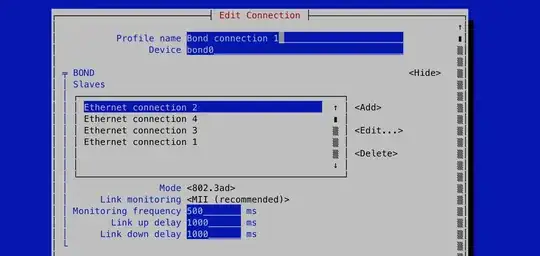Ok, after some time I obtained a definitive answer from SuperMicro. Quoting it:
System Temperature RT1 represents local inlet air temperature inside
the system and Peripheral Temperature RT2 provides a reference
temperature for system fan speed controls regarding add-on card area.
RT1 is also placed near the VRM's that will produce heat when the
system is on. The critical temperature threshold of RT1 and RT2 at 85
C is referred to input and output capacitors’ temperature specs since
RT1 and RT2 both are PCB surface-mounted temperature sensors. Under
normal operating conditions, the critical temperature threshold of RT1
and RT2 should not be reached.
So, "System Temp" (RT1) is the incoming (front) air temperature, while "Peripheral Temp" (RT2) is the outgoing (rear) air temperature.
However, it seems the critical temperature of both "System Temp" (RT1) and "Peripheral Temp" (RT2) are not the critical temperatures past which the system is at risk, rather are the physical sensors own max tolerated temperature
In short, the maximum/critical temperatures are set way too high to be useful for pre-emptive error reporting. You can lower them by using ipmitool; for example by issuing the following commands (this is a FreeNAS box, but Linux should be the same):
root@nas:~ # ipmitool sensor thresh "System Temp" upper 40 50 60
root@nas:~ # ipmitool sensor thresh "Peripheral Temp" upper 50 60 70