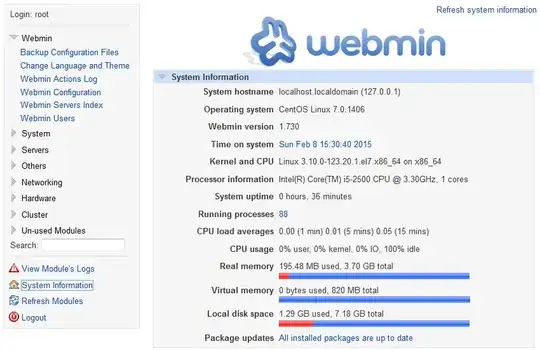How to prevent Webmin users from seeing the system information, currently they are able to see system info:
Asked
Active
Viewed 1,152 times
1 Answers
2
Have you configured Webmin users or groups? Under Webmin\Webmin Users you can set who can see this info or use the system. I would not want general users able to access any portion of Webmin, so I would have it locked down pretty well.
If you have done this, please provide more configuration and security info about the server. Hope this helps!
Vance
- 21
- 1
-
I configured groups/users, but unfortunately I couldn't find any option for not letting users/groups see the "System Information" – Megidd Aug 01 '17 at 05:16
-
When you say you configured groups/users; did you add them under the Webmin\Webmin Users, or did you set up groups/users under the server services areas that they would use? You should only put users/groups that need access to Webmin in the Webmin\Webmin Users area. Wasn't sure from your answer which you did. – Vance Aug 01 '17 at 19:28
-
Thanks. I add users under "Webmin > Webmin Users" not "System > Groups/Users" – Megidd Aug 02 '17 at 03:58
-
Can you provide a screen-shot showing exactly which section of "Webmin > Webmin Users" allows me to set who can see "system info"? I cannot find it – Megidd Aug 02 '17 at 04:02
-
1Sorry I am slow to respond; have some family issues that are tying me up. I am new to Webmin, but my understanding is that the only people to be added in the Webmin\Webmin users area are people who you want to have access to the system information and server administration capabilities of Webmin. Users of the server services, such as email or SQL, need to be added to the appropriate areas of those server services. I am unable to provide screenshots as I am away from my systems. Hopefully next week I might have something for you. – Vance Aug 05 '17 at 01:24