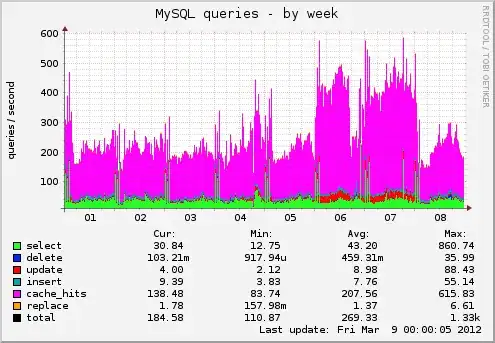Good Morning
I'm trying to give a couple users the ability to create, modify and view distribution groups and modify, view, remove, and add members to distribution groups they own. To accomplish this i've went into the ECP>permissions> user roles and created the new role. Then I went to Recipients and selected the correct user account, went to mailbox features and selected the new Role Assignment Policy. From what i've read this should be an immediate change once you refresh the options page in OWA. For some reason though the user i'm trying to assign this policy to still doesn't have the Groups listing on the left side such as the image below.
Any idea what i'm missing? Why doesn't the user have the groups option in OWA?
Here is what it looks like.