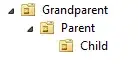I am looking at graph which shows CPU load on EC2 instances. I spot that when for 1 EC2 CPU increases for 2 it decreases at same time. After some period (5 minutes) they changed that 1 decreases and 2 increases, after next 5 minutes they changed again and so on.
Questions
- Does this mean that aws ELB route request to the instance for some period of time? For example 10s for 1 instance then 10s for another one?
- Or it routes batch request? For example first 100 to the 1 EC2 and next 100 to 2 and so on?
The documentation says that aws ELB uses round robin. But I think that if they had routed every request to next instance there wouldn't have been different directions e.g. all instance loading would have been difference for 1-2% in load, but had the same trend (increasing or decreasing). Am I right?
The graph is like that (about 18 EC2, left is CPU loading percentage):
UPDATED
- It is classic load balancer
- There 2 avalaibility zones, per 9 instances at each zone.