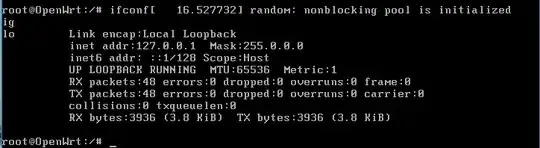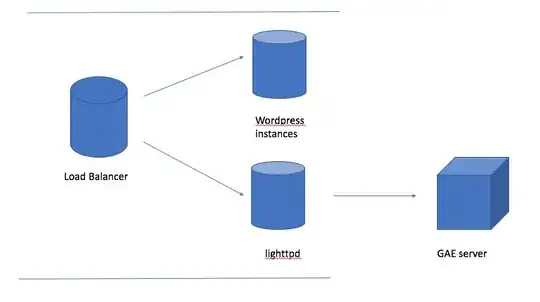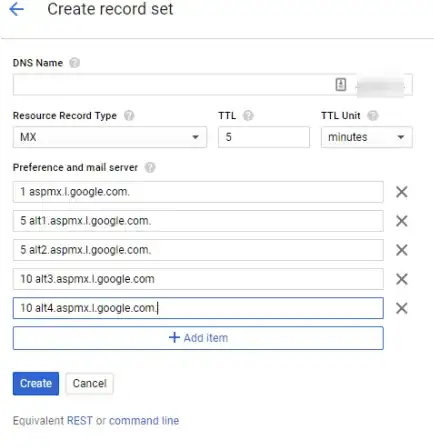I’m running OpenWRT in VMWare Workstation 12 Player on Windows 10 64bit.
When I run ifconfig in my OpenWRT, I always get only one network interface, lo. Never more:
Although there are several interfaces in /etc/config/network specified:
Also, I have set up the second network adapter in my VMWare Workstation settings for this OpenWRT instance:
So why only one interface is shown? How can I make ifconfig show more interfaces? How can I enable them?