I have a Quick Start RDS deployment on one host under Windows 2012R2, domain member. I applied group policies on this host that limited sessions timeouts:
Windows Components/Remote Desktop Services/Remote Desktop Session Host/Session Time Limits:
End session when time limits are reached Enabled
Set time limit for active but idle Remote Desktop Services sessions Enabled
Idle session limit: 1 hour
Set time limit for disconnected sessions Enabled
End a disconnected session 1 hour
Gpresult shows these settings are applied successfully, and the server drops the sessions according to the settings.
When I go to
Server Manager\Remote Desktop Services\Collections\QuickSessionCollection proprties I can see 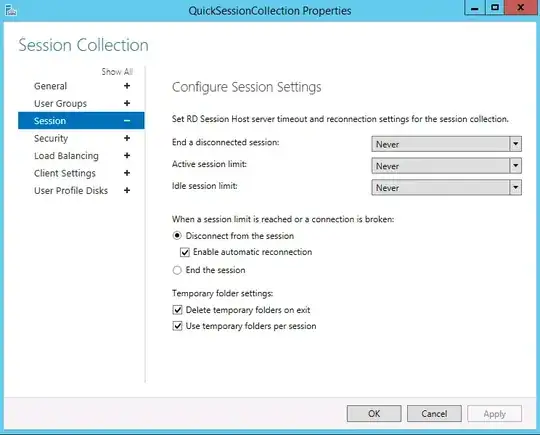
Time outs are set to never.
Why I don't see the actual settings here? Is there something similar to RDP-TCP properties in 2008 R2 server?
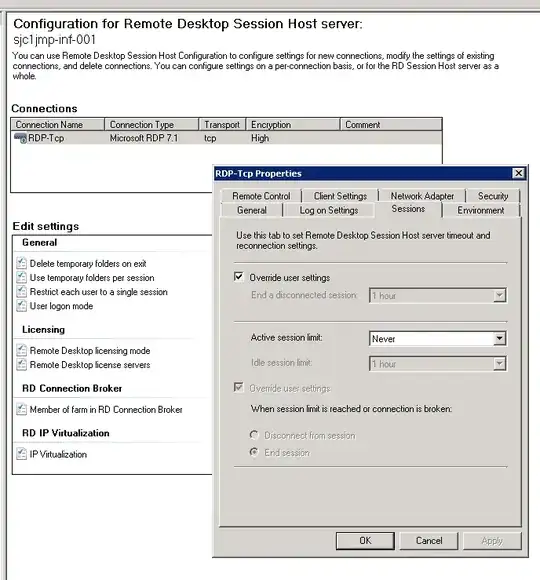 Where I can see the settings set by GPO.
Where I can see the settings set by GPO.