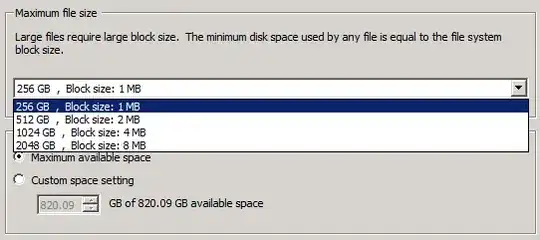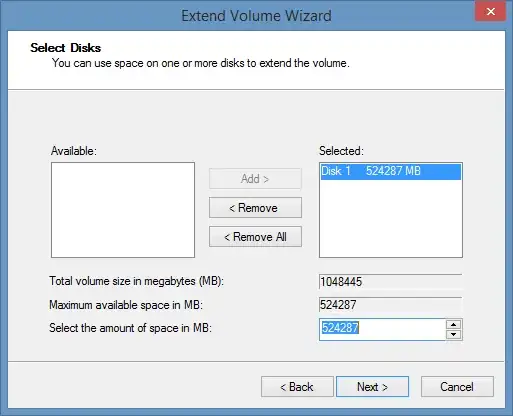We increased the size of our iSCSI target from 500GB to 1TB. The only computer that connects to this target is a Windows 8.1 workstation. We would like the workstation's volume to increase and take advantage of the full 1TB available to it:
I considered converting the disk to a Dynamic Disk and Extending it. Maybe that's the right approach; maybe not. I read on various blog posts and forums that you must use a partition tool like GParted to extend the volume, but I don't know if this applies to iSCSI targets.
I tried right-clicking on K: and clicking Expand as esckes suggested in the comment below, but the maximum size is the existing size. Doesn't the disk have to be a dynamic disk to do this?
What is the most appropriate way to extend Disk 1 to use all the available space without losing existing data on Disk 1?