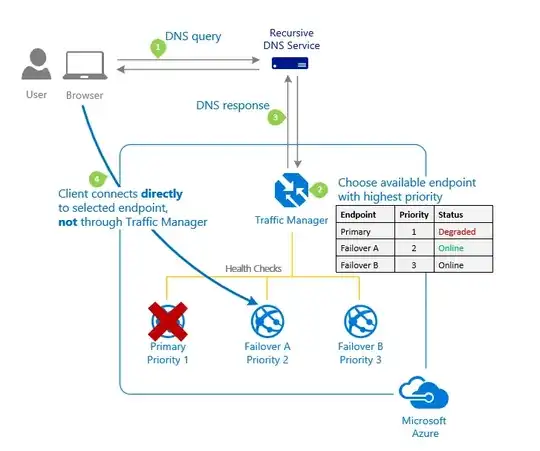I am trying to find a solution that will allow me to have one IP address/DNS Name across multiple servers using path-based rules (Layer 7). i.e - http://testing.test.com.au/ABC -> Server A and http://testing.test.com.au/123 -> Server B etc... It needs to be a fail over so that if Server A goes offline, only traffic to Server A is affected and all other traffic can access the corresponding server/s.
I have tried using MS Azure Application Gateway but this isn't working because it requires a default server and if that goes offline then all the other connections to the other servers won't work.
Can you please help with ideas/implementations that could work ASAP?
Thank you