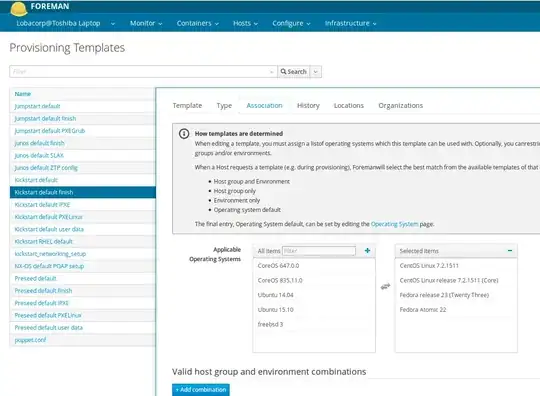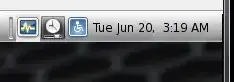In configuring a Solaris server I generally want to configure networking manually via dladm and ipadm, as opposed to using NWAM (Network AutoMagic.)
I came to learn in Solaris 11.0 that it was important to ensure NWAM was fully disabled if it wasn't being used.
In that version, at least, I was able to accomplish this by setting a property under svc:/network/physical:default called netcfg/active_ncp to DefaultFixed, which apparently was a "magic" value that, instead of selecting an NWAM profile, just shut off NWAM entirely.
I just tried the same thing in Solaris 11.3 and I'm seeing some unexpected behaviour that makes me think the DefaultFixed value has lost its "magic" meaning and now just looks like any other NWAM profile name, rather than disabling NWAM.
On Solaris 11.3, even after making that setting, I am seeing the NWAM icon in the notification area in X-windows, as shown here:
All the NWAM related dialogs are still available if I click that icon.
By contrast, on Solaris 11.0 systems that have that setting, either the NWAM icon is gone entirely, or just shows a tool-tip saying the service is not active. For example:
Note the absence of the NWAM icon.
I poked around on Google but the only thing I was able to find out, was that the means of disabling NWAM had changed between Solaris 11 Express and Solaris 11.0, with Express having two separate SMF services. I didn't find anything about relevant changes between 11.0 and 11.3.
My manual configuration actually seems to be working, but I am still nervous, because I am used to the icon actually disappearing. That is furthermore validated by this statement from Oracle documentation:
Note - The Network Status notification icon is only displayed on the desktop if you are using NWAM to automatically configure your network.
Has the means of fully disabling NWAM changed from Solaris 11.0?
Or is this just an anomaly of the GUI that has been introduced since then? If that's the case, is there some way to double-check that NWAM is actually disabled?