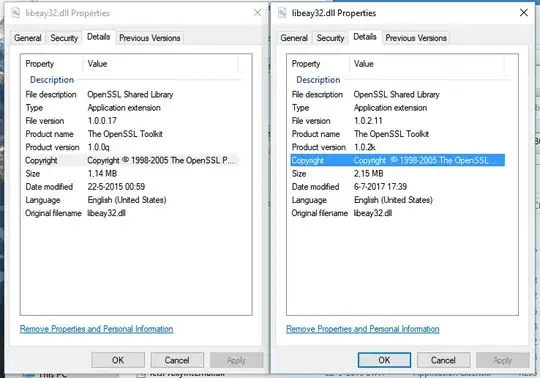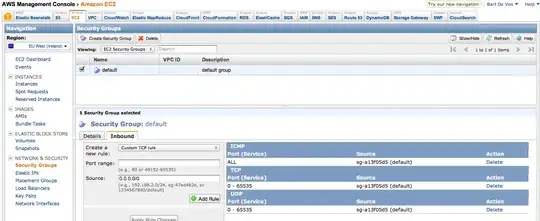I want to upgrade my local server to php 7.1. When I try to do this everythings go fine except openssl.
With php <= 5.30 openssl works perfect but if I switch to php 7.1 openssl is disabled.
I think every settings is ok (http.conf, php.ini) because the same settings works with other php versions.
With php 7.1 I obtain msg like this: Unable to find the wrapper "https" - did you forget to enable it when you configured PHP
I tried to copy libeay32.dll, ssleay32.dll, openssl.exe in both windows folder and apache/bin folder I tried to add php dir to windows path I tried every possible way i have read on various pages, but nothing change.
Can someone help me?