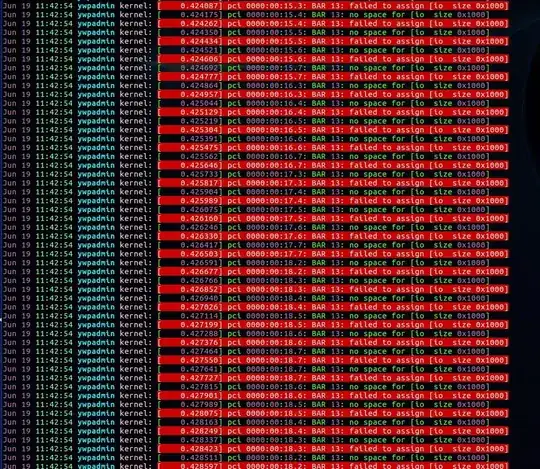 Last night our main web server went down and in the course of 3 minutes the
Last night our main web server went down and in the course of 3 minutes the syslog went nuts. I really am having a hard time deciphering whether the syslog is showing my symptoms of an underlying cause, or if there's information as to the direct cause. Can anyone make heads or tails out of this?
First the fatal error messages:
Jun 15 23:27:04 ywpadmin systemd-udevd[513]: Process '/bin/sh -c 'echo 180 >/sys$DEVPATH/device/timeout'' failed with exit code 2.
Jun 15 23:27:04 ywpadmin systemd-udevd[513]: Process '/bin/sh -c 'echo 180 >/sys$DEVPATH/device/timeout'' failed with exit code 2.
Jun 15 23:27:04 ywpadmin systemd-udevd[505]: Process '/bin/sh -c 'echo 180 >/sys$DEVPATH/device/timeout'' failed with exit code 2.
Jun 15 23:27:04 ywpadmin systemd-udevd[514]: Process '/bin/sh -c 'echo 180 >/sys$DEVPATH/device/timeout'' failed with exit code 2.
Jun 15 23:27:04 ywpadmin systemd-udevd[508]: Process '/bin/sh -c 'echo 180 >/sys$DEVPATH/device/timeout'' failed with exit code 2.
Jun 15 23:27:04 ywpadmin rpcbind[856]: rpcbind: xdr_/run/rpcbind/rpcbind.xdr: failed
Jun 15 23:27:04 ywpadmin rpcbind[856]: rpcbind: xdr_/run/rpcbind/portmap.xdr: failed
Jun 15 23:27:04 ywpadmin kernel: [ 0.436467] pci 0000:00:17.4: BAR 13: no space for [io size 0x1000]
Jun 15 23:27:04 ywpadmin kernel: [ 0.431044] pci 0000:00:15.3: BAR 13: failed to assign [io size 0x1000]
-------------^^^ THIS ONE HAPPENED ABOUT 20 TIME
Jun 15 23:27:04 ywpadmin kernel: [ 2.499847] blk_update_request: I/O error, dev fd0, sector 0
Jun 15 23:27:04 ywpadmin kernel: [ 2.500273] floppy: error -5 while reading block 0
Jun 15 23:27:04 ywpadmin kernel: [ 5.933471] EXT4-fs (sda3): re-mounted. Opts: errors=remount-ro
Jun 15 23:27:05 ywpadmin sm-mta[1254]: gethostbyaddr(10.2.x.x) failed: 1
I am attaching the full log for those few minutes.. It's extensive, but that's why I put the fatal errors first. This is the beginning of "abnormalcy" in the logs right up until I forced a server reboot:
I am thouroughly confused by this .. All it is, is a basic webserver ... It is worth mentioning that accidentally the /var/log/apache2/error.log was baing "tailed" tail -f error.log for an extended period of time. Any thoughts?