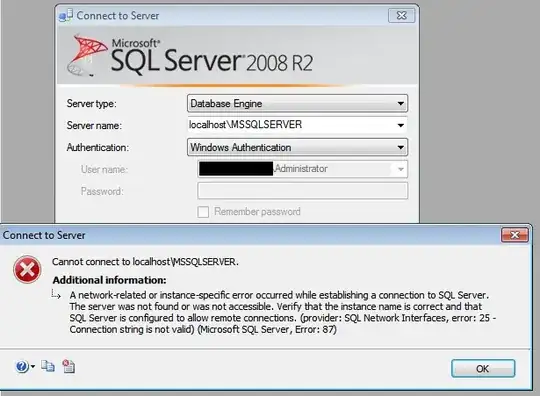I wish to put in place a HA 2016 RDS service in azure that will provide remote desktop services to users connected via a VPN, there are multiple articles and deployment templates that deploy the web and gateway servers, are these needed or could I just put in place.
3 session hosts 2 connection brokers (both on domain controllers connected to azure SQL) 2 License servers(possibly also on the domain controllers) My goal is to provide a HA RDS for internal users with minimum servers possible Thanks