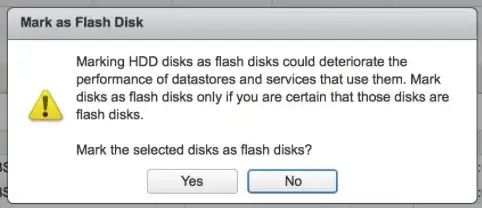In VMWare ESXi / vSphere, you can mark a disk or LUN as "Flash", indicating that the disk is an SSD (or the LUN is SSD/flash storage backed)
When you do, you get the following warning:
Marking HDD disks as flash disks could deteriorate the performance of datastores and services that use them. Mark disks as flash disks only if you are certain that those disks are flash disks.
This warning makes me curious: what does marking a LUN as flash actually do? How does it change VMware's behavior / performance? How could it deteriorate performance, I.E. what technically changes at a low-level?