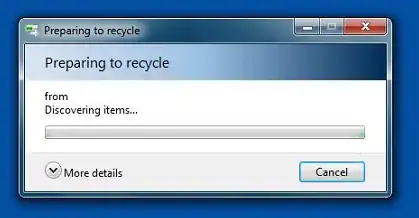I have a number of Windows servers running various versions of Tomcat 8, And I need to be able to acquire the Tomcat log path in a PowerShell script in order to perform administrative functions with this script.
Tomcat allegedly provides a logging API containing this information, but I haven't had any success accessing it with PowerShell (and suspect this is far from the easiest way to get what I want in any event). However, I've noticed that, at least for my Tomcat servers, the log path is a subfolder of the application's install path, such as:
C:\Program Files\Apache Software Foundation\Tomcat 8.0\logs
So, how can I programmatically get this log path from my PowerShell script?