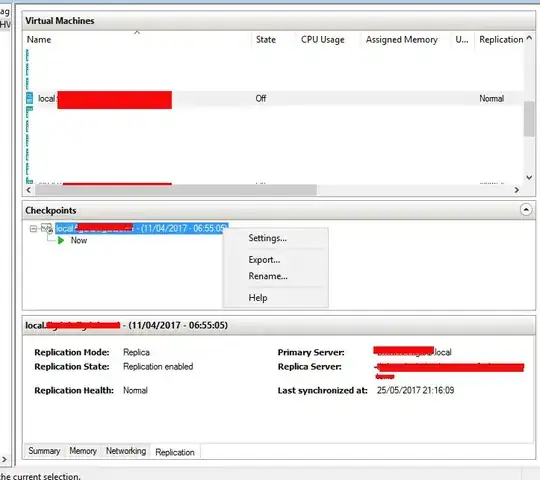Hyper-V Replica doesn't attempt to replicate checkpoints. It's a disaster recovery strategy for VMs, and it only replicates the currently running instance of the VM (and not the frozen moments in the past that those checkpoints represent.)
What Replica does do, however, is create checkpoints periodically while it does this replication. Each checkpoint that you see on the recovery server represents an application-consistent moment that you might recover if you do fail over. These don't exist on the primary server because you can't "recover" a lost VM on the machine that hasn't lost it yet.
You should be able to delete the checkpoint on the recovery server. I'm not sure why that's failing.