I have a storage server with Supermicro X9SCL(+)/X9SCM motherboard and MegaRAID SAS 9240-4i controller. I want to disable RAID to access HDDs directly from OS for further softraid setup.
Motherboard manual says there should 4 options: Disabled, IDE, SATA and RAID. But I see only 3:
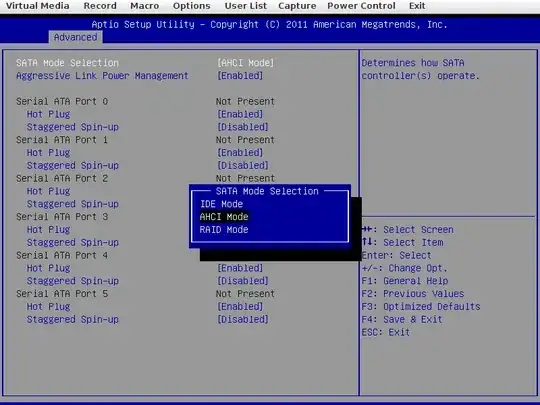 .
.
I have tried IDE and SATA options, it didn't show change, Ubuntu16.04LiveCD doesn't see disks. Is possible to disable hardware RAID?