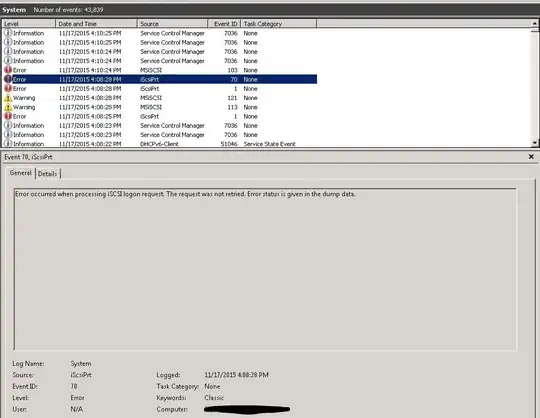I have a small problem with my Windows Server 2012 R2. At the moment the problem is that the threads from "NT Kernel & System" increase every second until they reach 16k, and then the server becomes very slow or hangs. When I try to debug the process with Process Explorer:
Here you can see that something spawned a new thread and wait. I've tried to stop all my services but i can't find a solution. Have any of you had the same problem in the past?