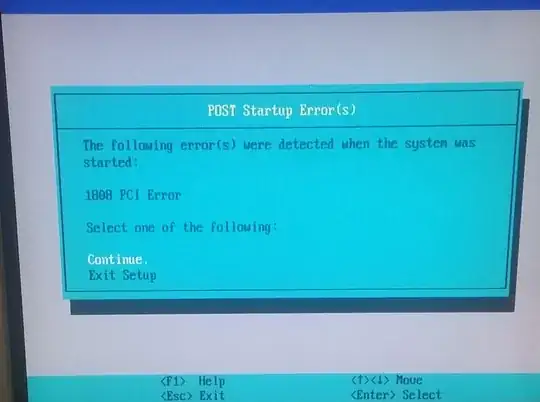I installed a non-IBM NIC to IBM System x3550 server and during POST it displays following error messages:
00180801 19A20700 Unsupported PCI device
00180801 19A20700 Unsupported PCI device
00180801 19A20700 Unsupported PCI device
00180801 19A20700 Unsupported PCI device
00180801 19A20700 Unsupported PCI device
00180801 19A20700 Unsupported PCI device
In addition, it shows "POST Startup Error(s)" message for 10 - 20 seconds after the POST:
However, I'm able to access the NIC once I have booted to Linux:
# lspci -vs 07:00.0
07:00.0 Ethernet controller: Emulex Corporation OneConnect 10Gb NIC (rev 02)
Subsystem: Emulex Corporation Device e629
Physical Slot: 1
Flags: bus master, fast devsel, latency 0, IRQ 19
Memory at c6ffc000 (32-bit, non-prefetchable) [size=16K]
Memory at c6fc0000 (64-bit, non-prefetchable) [size=128K]
Memory at c6fa0000 (64-bit, non-prefetchable) [size=128K]
[virtual] Expansion ROM at c5000000 [disabled] [size=512K]
Capabilities: [40] Power Management version 3
Capabilities: [48] MSI-X: Enable+ Count=32 Masked-
Capabilities: [c0] Express Endpoint, MSI 00
Capabilities: [100] Advanced Error Reporting
Capabilities: [194] Device Serial Number 00-00-c9-ff-fe-d6-08-6e
Kernel driver in use: be2net
Kernel modules: be2net
# ip link show dev eth3
5: eth3: <NO-CARRIER,BROADCAST,MULTICAST,UP> mtu 1500 qdisc mq portid 0200000000323932313530353139593131 state DOWN mode DEFAULT group default qlen 1000
link/ether 00:00:c9:d6:08:72 brd ff:ff:ff:ff:ff:ff
#
Are those "Unsupported PCI device" messages purely cosmetic?