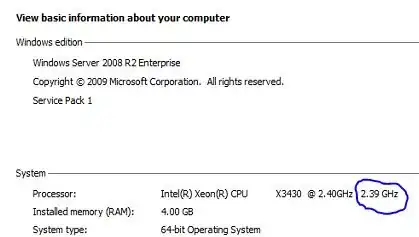In our office we have two Dell PowerEdge R310 Servers which have Xeon X3430 CPUs and should run at 2.40 GHz. Both have Windows Server 2008 R2 Enterprise installed. Unfortunately one of them is operating at only 1.20 GHz even at full workload!
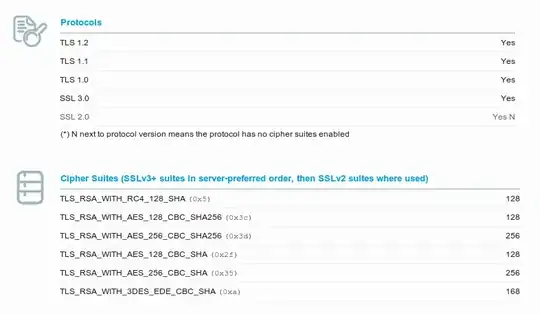
What should I do to utilize the full CPU power as shown here?