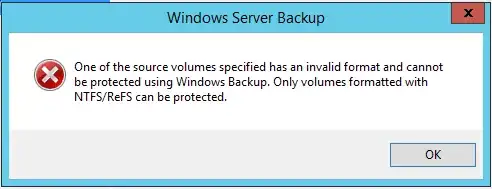I am trying to setup a scheduled backup in Windows Server Backup on a server 2012 R2 box. I can run through the process of creating the backup. I choose "backup to hard disk that is dedicated for backups". I pick an available disk (1TB disk). It gives you a notice stating it will need to reformat the selected disk which is fine. I hit finish on the confirmation and it starts a "formatting disk" process. Next I get the following error:
I have chosen internal disks and external drives (all totally new disks). Nothing seems to change. I always get the error and cannot complete the task. The disk always gets its named changed and the format is always NTFS but it will never complete and create the backup job.
Has anyone else seen this issue?