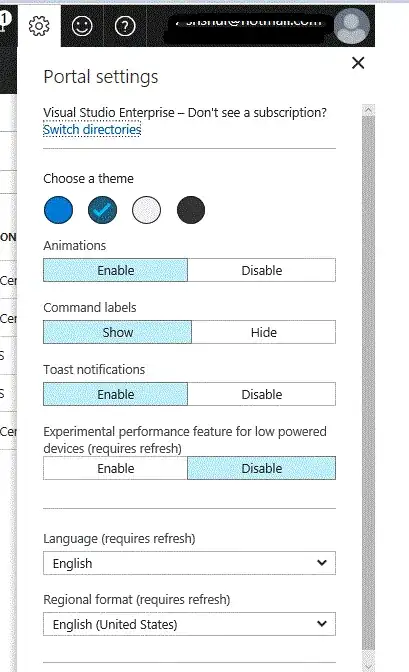I managed to change the UI language of the Azure Portal, but the Microsoft Azure Account Site did not change accordingly. I cannot find an option to change it directly there. Have I overlooked something?
Asked
Active
Viewed 1.7k times
7
-
1You need to change your OS Language, and the Portal UI will automatic adaptation. – Shui shengbao May 01 '17 at 09:56
-
The UI language of the OS (i.e. my computer) from which I am accessing the portal? – David May 01 '17 at 09:57
-
Yes. Portal UI will automatic adaptation your OS Language. – Shui shengbao May 01 '17 at 09:58
-
Do you use this Azure [Portal](portal.azure.com)? – Shui shengbao May 01 '17 at 10:02
-
Hi, does it work? – Shui shengbao May 01 '17 at 10:08
-
No, I am talking about https://account.windowsazure.com/. I managed to change the language in https://portal.azure.com/. Even after log-out and re-log-in the language on the accout site remains unchanged. – David May 01 '17 at 10:09
-
It seems that this link does not support multiple language. You need access your country link. – Shui shengbao May 01 '17 at 10:11
-
It is currently in German, but I would like to see it in English. What is the country link for English? I do not see anything like de-de or en-us as part of the link. – David May 01 '17 at 10:17
-
Let us [continue this discussion in chat](http://chat.stackexchange.com/rooms/57990/discussion-between-walter-msft-and-david). – Shui shengbao May 01 '17 at 10:17
-
I suggest you could change OS language and close your browser, then open the link again. For me, your link is English. – Shui shengbao May 01 '17 at 10:26
-
Hi, do you solve this issue? – Shui shengbao May 02 '17 at 01:12
1 Answers
10
Azure Portal will automatic adaptation your OS Language. So, you could change your OS Language.
You also could change Language on Azure Portal.
Shui shengbao
- 3,583
- 1
- 11
- 20