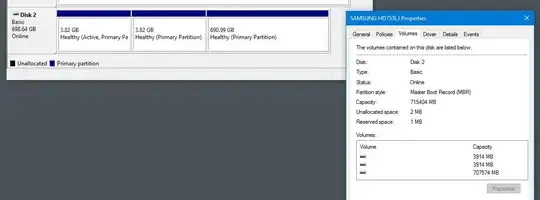Environment:
From: Windows XP-Pro x64
To: Windows 10 Pro
A user "left" the company and we found a Win XP-Pro x64 workstation under his desk - but no user/password for login.
I've taken the SATA drives (no RAID - JBOD) out of the XP box and put them into a Win 10 box to find out what's on them. But I can't access the 2nd disk.
Running Disk Management on Win 10 box:
- XP boot disk is good - see all partitions and able to assign drive letters.
- XP second disk - see all partitions, but unable to access any of them.
- [Change Drive Letter] is greyed out for all three partitions on 2nd disk.
Am I missing something simple?