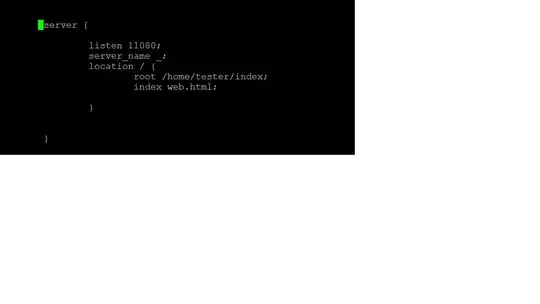@Tim is right, it's just a label, but don't use this feature in ELB. This is loading the cert into IAM -- not Amazon Certificate Manager. These two services are independent.
IAM certs can only be manipulated with the CLI. It's an older service, and less friendly. If you get anything wrong here, your balancer fail to be be created, and you'll have to start over.
Instead, go to ACM and import your certificate. Then, when you create a balancer, select Use an existing certificate from ACM.
In addition to requesting SSL/TLS certificates provided by AWS Certificate Manager (ACM), you can import certificates that you obtained outside of AWS
http://docs.aws.amazon.com/acm/latest/userguide/import-certificate.html
Importing your own cert is a feature added to ACM after it was initially launched. Remember that it's a regional service, so you'll need to import the cert into the correct ACM region.
ACM displays all of your certs together, including attributes and expiration dates, whether you obtained the cert for free from Amazon or purchased it from an external vendor and imported it into ACM, but it doesn't display IAM certs.