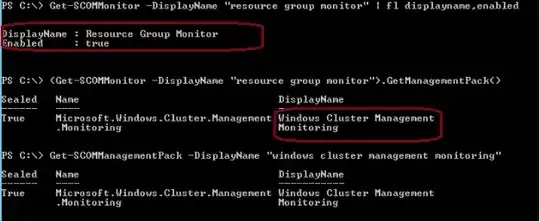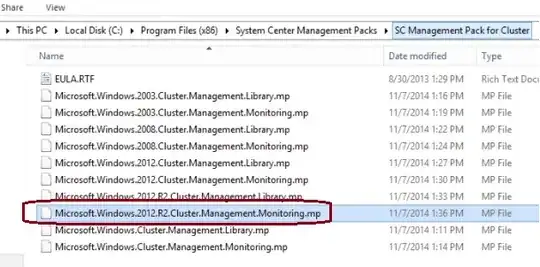I have imported the Windows 2008 and 2012 Cluster Management libraries, installed the agent on both cluster nodes, and checked the box to enable them as proxies.
Both nodes show up as healthy, and the cluster object (mycluster.mycompany.com) shows up as Not Monitored. However, none of the virtual servers in the cluster show up under Agentless Managed as stated in this article: https://blogs.technet.microsoft.com/sgopi/2015/10/14/troubleshooting-cluster-discovery-in-operations-manager/
I have tried all steps in the article but cannot seem to get SCOM to recognize the virtual servers in the cluster. Is there anything else I can try?
Edit: I also see the following warning appearing every 4 hours in the event log of the cluster nodes:
A scheduled discovery task was not started because the previous task for that discovery was still executing. Discovery name: Microsoft.Windows.6.2.Cluster.Monitoring.Discovery Instance name: Cluster Service Management group name: GORN
I suspect this has something to do with it, as I don't see this warning in the logs for any other agents. Google has failed to produce any helpful troubleshooting steps.