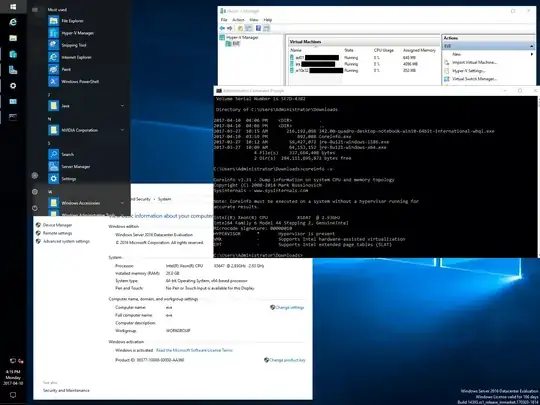Correct me if I am wrong, but one of the more defining features of Hyper-V on Windows 2016 is that, like Windows 8, the INTEL features known as SLAT and VMX have become a required feature in order to even install the Hyper-V service in the first place.
So how come I am able to install and run Hyper-V without SLAT or VMX?
Proof:
Observe, please, the CoreInfo output which clearly displays this system as not possessing the SLAT or VMX technology. And yet, I have Hyper-V installed and 3 VMs up and running quite merrily.
Just genuinely curious and confused, as everything out there says that CoreInfo will definitively tell you if you don’t have SLAT and VMX (an asterisk means yes, a dash, no), and that Server 2016 will not allow you to install the Hyper-V service (much less run VMs) without SLAT and VMX.