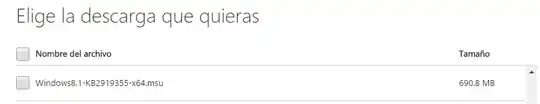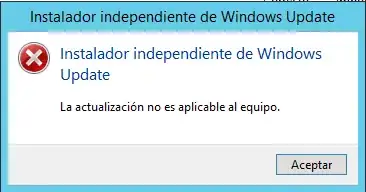Im trying to install Visual Studio 2015 on Windows Server 2012 R2. And even after run windows update and install everything cant install it.
Now I try to go the windows update page
And even when show windows 2012, the link go to window 8 files
And if I try to install that file say the "update isn't applicable to this device"
And show the following error in the Event Log
La actualización de Windows no se pudo instalar debido a un error: 2149842967 "". (Línea de comandos: ""C:\Windows\system32\wusa.exe" "C:\Users\juan.oropeza\Downloads\Windows8.1-KB2919355-x64.msu" ")
So what I do to install the update?