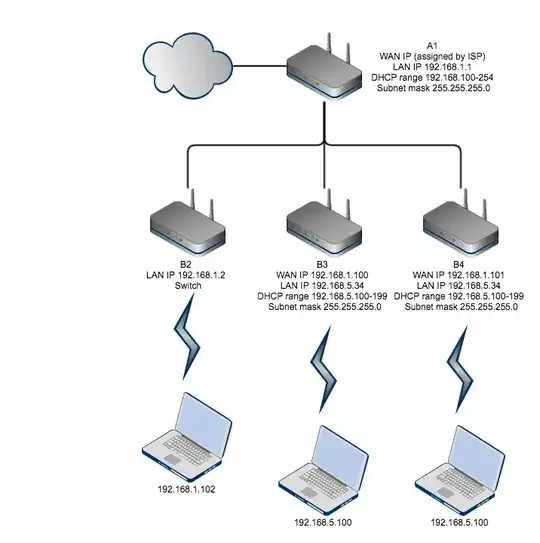I am investigating connectivity issues in a network setup with 4 routers - A1, B2, B3, and B4.
A1 is the modem/router that connects to the internet at large. It is using pretty much the default settings
WAN IP: (assigned by ISP)
LAN IP: 192.168.1.1
DHCP range: 192.168.1.100-192.168.1.254
Subnet mask: 255.255.255.0
B2 is configured as a wireless access point. There is an ethernet cable connection between a LAN port on A1 and LAN port on B2. DHCP is disabled. It has a LAN IP of 192.168.1.2
B3 and B4 are both configured as routers within the network created by A1
WAN IP: (assigned by A1 using DHCP)
LAN IP: 192.168.5.34
DHCP range: 192.168.5.100-199
Subnet mask: 255.255.255.0
This means B3 and B4 have distint WAN IPs - e.g. 192.168.1.100 and 192.168.1.101 - but have the same LAN IP and DHCP ranges.
In my research, I came across a post on Tom's Hardware that says B3 and B4 should not be using the same DHCP range, but it doesn't explain why
Just make sure each router uses different IP scopes. IOW, if we assume router #1 is using 192.168.1.x, then perhaps router #2 uses 192.168.2.x and router #3 uses 192.168.3.x.
Could these overlapping IP address ranges cause general connectivity problems for clients connected to these "nested routers" - i.e. B3 and B4? Or is the recommendation of using different IP scopes just a matter of good "hygiene"?
EDIT: Here is a diagram