I have a weird problem so far affecting two Server 2008 R2 fileservers with 1TB data stores. Intermittently, it's not possible to create a new folder in parts of the directory tree (including when RDPed to the server as a domain admin). Or to be precise, I can make it but cannot change the default "New Folder" name without it saying the folder is already in use. Similar behaviour has been intermittently reported by users when updating existing Excel files (which I think also does renaming under the hood).
When the problem arises in a given folder, it also affects all parent and grandparent folders above it in the directory tree but not the drive root itself. What you could call aunt and uncle and cousin folders are not affected! Typically, only one child folder below where the issue has been found is affected and as such I can trace the problem deeper into part of the directory tree - though the identity of the eventual deepest affected single folder moves around!
The problem comes and goes for no obvious reason and is not related to a running backup for example. I tried stopping our Anti-Virus (Sophos) to no avail and am loathe to remove it altogether for extended testing given the intermittent nature of the problem. A reboot did not stop the problem coming back.
I've attached a screenshot from Process Monitor (with file paths truncated) where I've made a new folder and tried to call it "boing". The screenshot is what is captured after clicking "Try Again" after it fails to rename it from "New Folder" the first time:
I've also attached a stack trace for the first peculiar line labelled "INVALID DEVICE REQUEST" - "Control: FSCTL_LMR_QUERY_DEBUG_INFO":
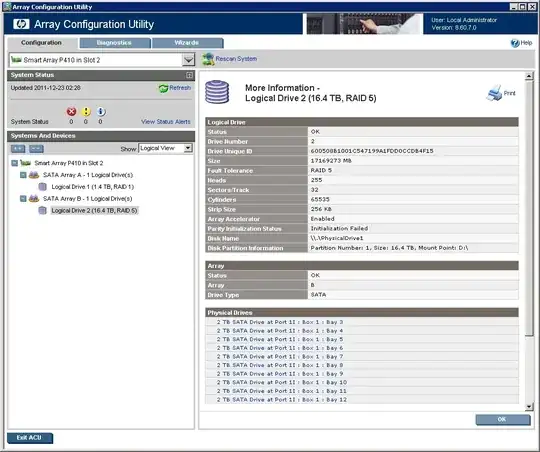
and another for the "NAME NOT FOUND" line for the boing folder:
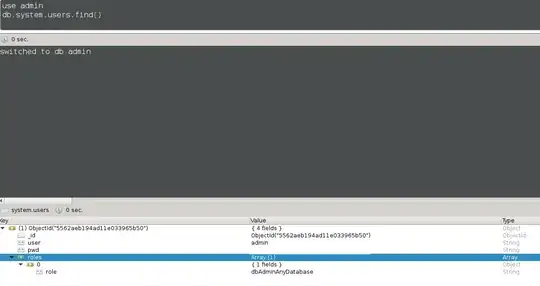
I imagine the "QueryDirectory" - "NO SUCH FILE" line is to be expected as it would be checking if the desired target name were in use before trying the rename.
Has anyone seen anything like this before? Thank you for any suggestions!