I disabled SELinux and edited the fstab to mount an LVM partition. After that I restart the machine but stuck in this process
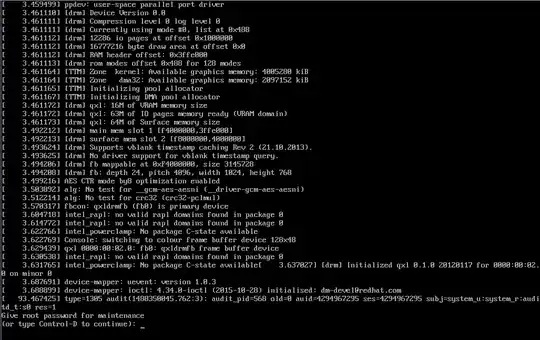
The operating system is CentOS 7.3.
Does anyone have same issue and have the solution?
SELinux defines the access and transition rights of every user, application, process, and file on the system.
fstab is the place from where system mount the filesystem. So login in the maintenance mode and chek your fstab information, there is a problem.
Disabling SELinux is unlikely to have caused this, it is though possible that an error in your fstab could cause it.
I would provide the root password and log in. Then check the fstab and take appropriate action to fix or revert.
If you can't get access from this point then restart the system and at the grub menu select recsue mode. That should give you access and allow you to fix teh problem.
It seems either your disk has got some issues or there is a typo in your fstab file. Do not put time for selinux as it is irrelevant to this error.
Enter your root password to enter Single User Mode. Then make suer the root filesystem mounted is in read/write mode.
I see from your fstab you have only one root (/) partition and have no separated /boot partition. Make sure your UUID matches to what you have under /dev. In Single User Mode, you can mount the file system manually to see if you get error.
You can also interrupt the automatic boot process and remove any options like "splash", "rhgb" or "quiet" to force the system provide more information during the boot process. You will get more debugging info and hints to solve the issue.
You can post the debug info here then.
You're clearly missing the /boot partition from what I saw in your comment, which is always necessary when you use LVM.
Seeing as you don't have the root password, the easiest way I can see you fixing this is by attaching the virtual disk to another virtual system and editing the fstab. Usually, /boot is the first partition, so /dev/vda1, but you can use a partitioning tool to be sure, such as parted or fdisk.
Your MBR should still point to the right place so grub should show up as soon as your fstab is fixed so no need to reconfigure it.