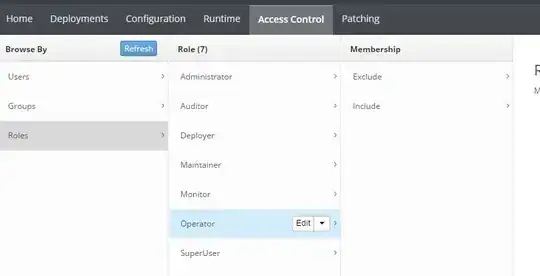I want to setup Basic authentication on JBoss EAP 7, and assign my users to a common role. This does not seem possible. I see where I can create a group, and assign users to a group, but the group only shows me the pre-defined roles. How does one add a new role?
1 Answers
The dialog you've the screenshot from is related to RBAC configuration of management interface in JBoss EAP.
What you need to change is not the configuration of management interface, but the application interface configuration.
In the default server configuration there exist a security domain other which is backed by property files in standalone/configuration directory (application-users.properties, application-roles.properties). To add users with roles just use add-user.* script in the bin folder. The script is common for management and application interface, and you will be asked which one do you want to use.
You can use non-interactive mode by providing necessary arguments:
bin/add-user.sh -a -u user1 -p password1! -r ApplicationRealm -g MyRole
Other way is using a new security domain and configuring login module stack for it. Check the Security Architecture and Login Module Reference in the product documentation.
- 161
- 4
-
Yeah, thanks. I figured that out after actually reading the documentation again! :) – OldProgrammer Feb 19 '17 at 19:28