I have a physical server with Windows 2016 Datacenter and Hyper-V activated. Multiple VMs are configured and need to be reached from the Internet.
My provider assigned multiple public IPs on the physical server and do not allow me to assign them directly in the virtual machines settings.
He asks me to create NAT rules from Hyper-V guest and VMs.
What I already did: - I created a new virtual switch on the guest and assign it "192.168.1.1/24" - I assigned the 3 public IPs to the "Internet" adapter of my physical server, in addition to its own public IP
Here is a diagram to explain what I want to do :
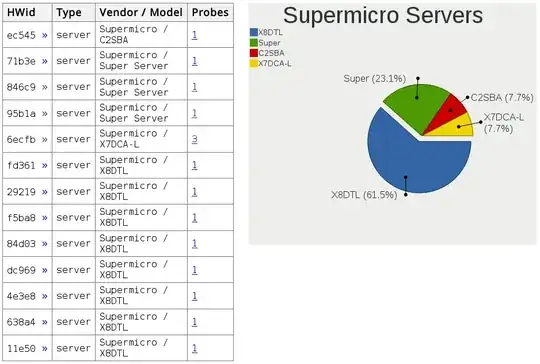
Can you please tell me how can I do that? If it's not possible with Windows 2016, can I do that with Windows 2012 R2?