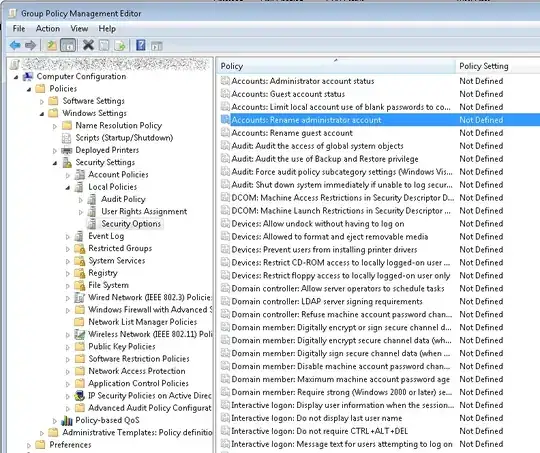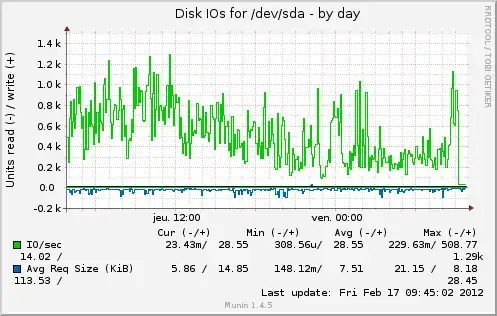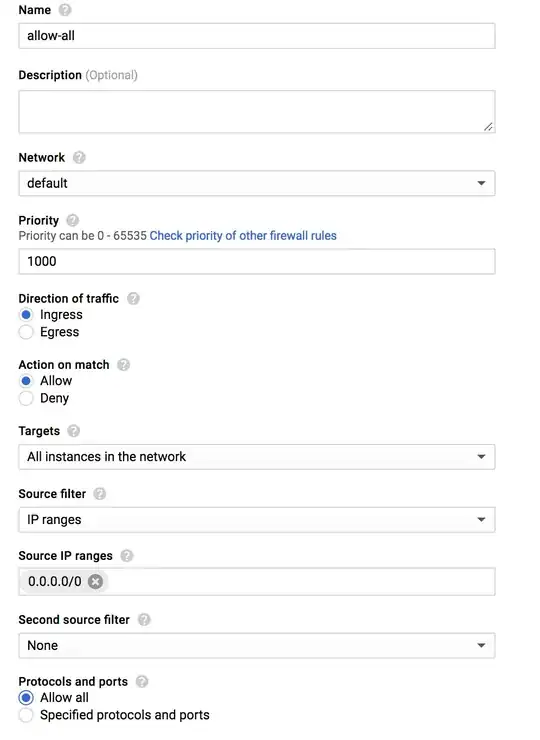I am running a very simple http server on a VM in GCE.
The code is very simple
from flask import Flask, render_template, request, json, abort
app = Flask(__name__)
@app.route('/', methods=['GET'])
def heartbeat():
return 'hello'
if __name__ == '__main__':
app.run(host='0.0.0.0')
I can reach the '/' on the server using lynx locally
I did not modify any firewall rules. Here is part of the rules:
Here is part of the VM information that is relevant to the networking
You can see http traffic is allowed.
However when I tried to connect to the server from my PC, the connection t