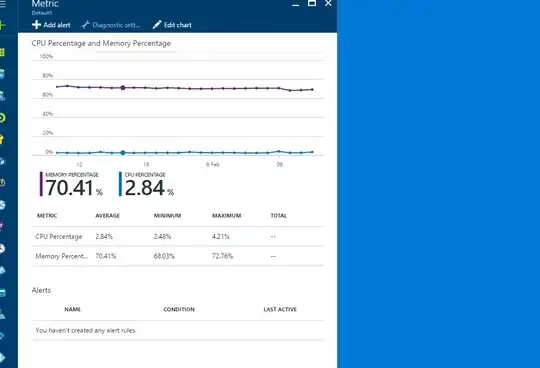my question is, the memory percentage seems high. We had a client say they couldn't get a response from our APIS over the weekend, and so far i can't see anything in the logs. I can see that they didn't hit our servers apis but i can't tell if its due to the machine not being able to handle these requests.
Should the high percentage concern me? we do heavy caching on site, so maybe that is causing the high memory usage
The current Azure plan we are on is the S1 Standard. 1Core, 1.75Gb Ram.