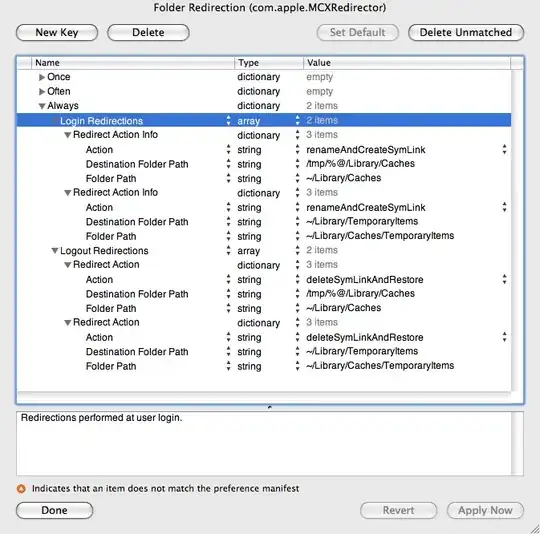Redirect the network cache folder to a local folder. [Note that doing this seemed to solve problems and cause problems for us, so I can not unequivocally recommend it.]
Instructions are here for doing this with MCX. Basically, it will create a symlink from ~/Library/Caches to tmp/[username]/Library/Caches on login. Theoretically, you can have it delete the symlink and recreate the directory on logout (but it didn't work when I tried it).
Important: This can lead to hard-to-track down issues if it creates the symlink and then the managed preference is turned off. People will find that there software (such as Word, and even Firefox) will crash, usually at startup, and it turns out to be that they have a broken symlink instead of a Caches folder.
Update
After reading this article on Temporary Files and safe saving, I am trying settings as follows:
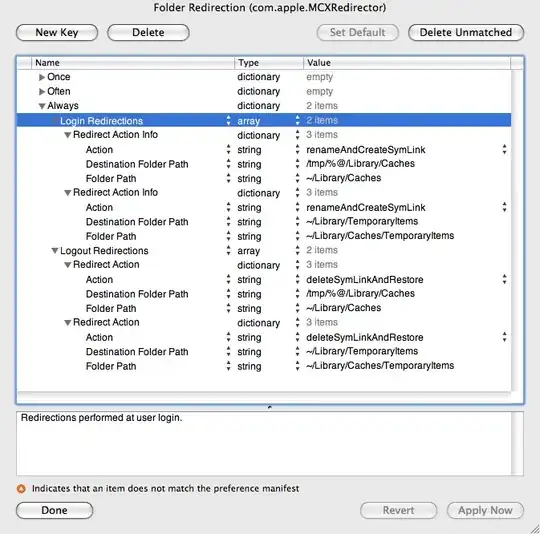
The idea is to redirect the ~/Library/Caches folder to the local hard drive, but ensure that ~/Library/Caches/TemporaryItems exists on the same drive as the users files (so that when a Safe Save is performed, a temporary file is written, the original file is deleted, and the temporary file can be renamed -- without having to move from one file system to another! -- resulting in an atomic write and very little chance of data loss.
I may make a couple of changes to this setup, both related to the logout redirection of ~/Library/Caches/TemporaryItems.
- As it was done second, it should be undone first, and
- it doesn't need to be undone at all, given the actions of undoing the other redirection.
Lastly, I wanted to mention a utility called Network Home Redirector. While I have not used it, it sounds like a useful alternative to using MCX, and mentions folders you may want to redirect.