currently I have the following running:
Name: Windows(R), ServerStandardEval edition
Description: Windows(R) Operating System, TIMEBASED_EVAL channel
Product Key Channel: Retail:TB:Eval
and bought a Windows Server 2016 Essentials key. However, changing the product key via System fails with:
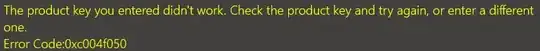
Executing
Cscript.exe %windir%\system32\slmgr.vbs /ipk <***KEY***>
returns
Error: 0xC004F069 On a computer running Microsoft Windows non-core edition, run 'slui.exe 0x2a 0xC004F069' to display the error text.
And slui.exe 0x2a 0xC004F069 Comes up with
Code: 0xC004F069
Description:
The Software Licensing Service reported that the product SKU is not found.
Anybody having an idea why this fails? This instance was now running for a while and I decided to finally buy it.
Edit @Muh Fugen
dism.exe /online /get-targeteditions returns:
Editions that can be upgraded to:
Target Edition : ServerStandard
Target Edition : ServerDatacenter
Executing dism.exe /online /set-edition:ServerDatacenter /productkey:MY_KEY /accepteula returns
Error: 1605 The specified product key is not valid for the target edition.
Run this command again with a product key that is correct for the target edition.
The DISM log file can be found at C:\Windows\Logs\DISM\dism.log
However, using the key with a Server 2016 Essentials ISO works pretty fine.
Filtering DISM.log for any errors and warnings results in:
2017-02-03 03:31:21, Warning DISM DISM OS Provider: PID=31272 TID=14592 Unable to set the DLL search path to the servicing stack folder. C:\Windows may not point to a valid Windows folder. - CDISMOSServiceManager::Final_OnConnect
2017-02-03 03:31:21, Warning DISM DISM Provider Store: PID=31272 TID=14592 Failed to Load the provider: C:\Users\ADMINI~1\AppData\Local\Temp\6C4E064D-7182-415E-B745-2CB7735BB5B4\PEProvider.dll. - CDISMProviderStore::Internal_GetProvider(hr:0x8007007e)
2017-02-03 03:31:23, Warning DISM DISM Provider Store: PID=31272 TID=14592 Failed to Load the provider: C:\Users\ADMINI~1\AppData\Local\Temp\6C4E064D-7182-415E-B745-2CB7735BB5B4\EmbeddedProvider.dll. - CDISMProviderStore::Internal_GetProvider(hr:0x8007007e)
2017-02-03 03:31:23, Error DISM DISM Package Manager: PID=31272 TID=14592 Failed opening package Microsoft-Windows-ServerStandardEvalEdition~31bf3856ad364e35~amd64~~10.0.14393.594. - CDISMPackageManager::Internal_CreatePackageByName(hr:0x800f0805)
2017-02-03 03:31:23, Error DISM DISM Package Manager: PID=31272 TID=14592 Failed to get the underlying cbs package. - CDISMPackageManager::OpenPackageByName(hr:0x800f0805)
2017-02-03 03:31:23, Error DISM DISM Package Manager: PID=31272 TID=14592 The specified package is not valid Windows package. - GetCbsErrorMsg
2017-02-03 03:31:24, Error DISM DISM Transmog Provider: PID=31272 TID=14592 Product key is keyed to [ServerSolution], but user requested transmog to [ServerDatacenter] - CTransmogManager::ValidateTransmogrify
2017-02-03 03:31:24, Error DISM DISM Transmog Provider: PID=31272 TID=14592 [Upgrading system]: The specified product key is not valid for the target edition.
Run this command again with a product key that is correct for the target edition.
[hrError=0x80070645] - CTransmogManager::EventError
2017-02-03 03:31:24, Warning DISM DISM Transmog Provider: PID=31272 TID=14592 The selected OS *cannot* upgrade to [ServerDatacenter] - CTransmogManager::TransmogrifyWorker
2017-02-03 03:31:24, Error DISM DISM Transmog Provider: PID=31272 TID=14592 Failed to Upgrade! - CTransmogManager::TransmogrifyWorker(hr:0x80070645)
2017-02-03 03:31:24, Error DISM DISM Transmog Provider: PID=31272 TID=14592 Failed to upgrade! - CTransmogManager::ExecuteCmdLine(hr:0x80070645)