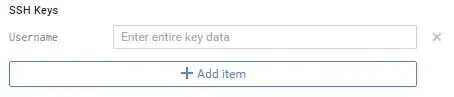I seem to have managed to get an Application Data folder recurse into itself somehow, doesn't look recursive but somehow still is and now I find myself unable to remove that folder. The folder itself is merely a subfolder in a backup folder from an old pc. It isn't used anymore in any way.
Current folder name is
C:\DWI00672\toremove\brhi\AppData\local
(I renamed Documents and Settings to toremove)
Following I have tried
Delete in explorer.
rmdir /s /q .chkdsk. This reports aWindows may not detect all cycles on your volume because the directory structure is too deep.robocopyto mirror an empty folder into the recursive one. This crashed robocopy with a stack overflow:STACK_OVERFLOW_c00000fd_Robocopy.exe!RoboPruneRename
Application Datarecursively totto shorten the path length. This stops with the message that the fully qualified name must be less than 260 characters$current = gci "C:\DWI00672\toremove\brhi\AppData\local" -Force while ($true) { $current.FullName if ($current.BaseName -ne "t") {Rename-Item -Path $current.FullName t -ErrorAction Inquire -Force } $current = gci "$($current.Parent.FullName)\t" -Force -ErrorAction Inquire }Download
TeraCopyand try it having remove the folder.substinto the folder structure to furter shorten the path using the Powershell script. After driveK:, I gave up.
junction -sfrom sysinterals but this finds no reparse points.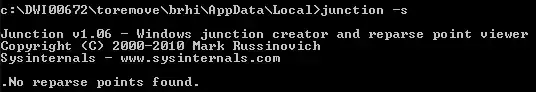
dir /s c:\DWI00672\toremove\brhi\AppData\Localis currently listing 330 Dir(s)dir /al /s c:\DWI00672\toremove\brhi\AppData\Localto list the Reparse Points is returning File Not Foundrm -f -d c:\DWI00672\toremove\brhi\AppData\Localfrom Cygwin executed as current user, administrator and as system (psexec -s -i cmd). The all returnrm: cannot unlink 'local': Not owner. The owner of the Local folder is my current user.