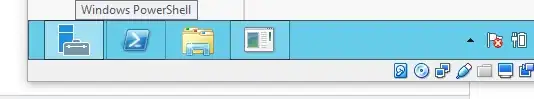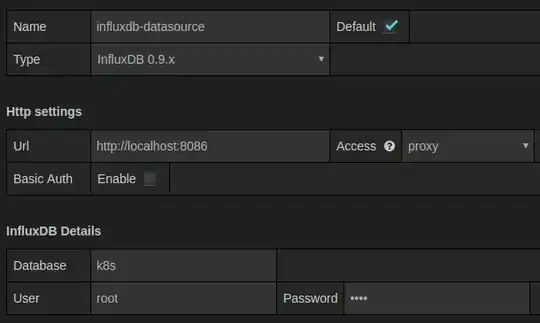I have a Windows server, and it's missing the Start Menu button. It's got the charms, but I'd rather not wait for them to appear after moving my mouse.
I've tried the guides online, but they seem to be outdated as all they do is add folders to the Taskbar.