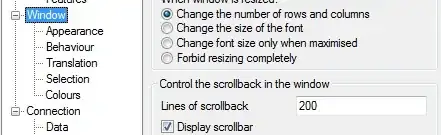I know there is plenty of questions similar to do this none of them helped me out at all.
I'd like to add that I have another domain name running on the same server called camspark.com which if I send mails to like webmaster@camspark.com I get them on my gmail account no problem, even though it's using the same sendmail, the problem is I think my box's hostname is set to highgamer.com, if I set it to anything else then sendmail doesn't work at all just freezes up.
I could send emails to any outside domain like test@gmail.com and they come no problem. But when I try to send email to test@mydomain.com the same domain where the sendmail server is setup it doesn't get sent, it comes in locally with console mail command, but I recently disabled that with a few questions here.
to clear some inconsistencies.
My /etc/mail/local-host-names doesn't contain my domain address.
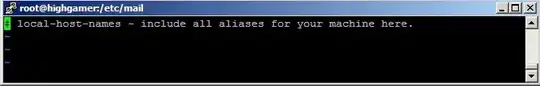
My sendmail.mc which I compile using m4 to sendmail.cf after the changes.
m4 /etc/mail/sendmail.mc > /etc/mail/sendmail.cf
Then reboot my sendmail service by running
service sendmail restart
To prevent emails coming in locally to my mail command in ssh. I added these 3 lines to my sendmail.mc
define(`MAIL_HUB', `highgamer.com.')dnl
define(`LOCAL_RELAY', `highgamer.com.')dnl
define(`confDOMAIN_NAME', `highgamer.com')dnl
just above the MAILER(smtp)dnl
Here is a full sendmail analysis and problem debugging log
As you can see it connects to localhost 127.0.0.1 instead of my MX records for that domain.
EDIT THE TOP PHOTO PROVES NOTHING, HERE IS CAMSPARK.COM PHOTO
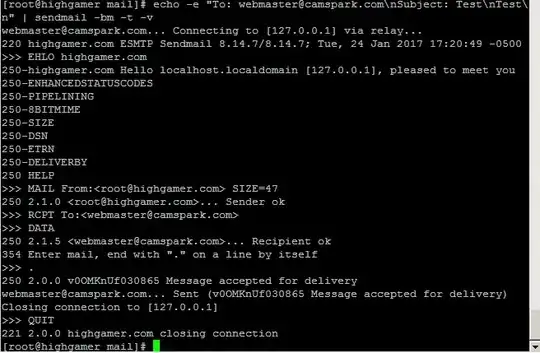
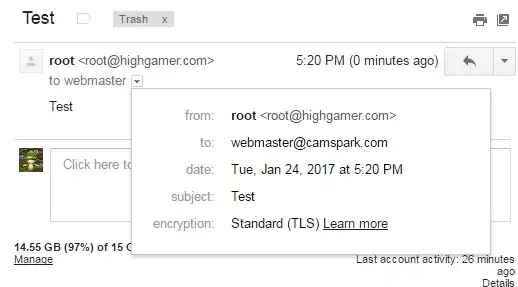
 Here is my MX settings for the same domain name.
Here is my MX settings for the same domain name.