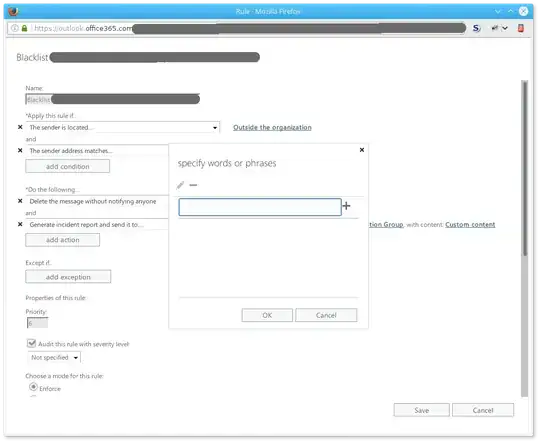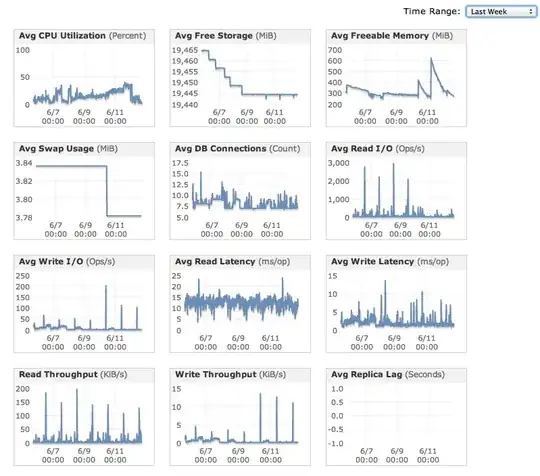I'm trying to set up a filter rule in Microsoft Exchange Online via the web interface (Office365 Admin Center > Exchange Admin Center > Mail Flow / Rules).
I want to match the "sender address" against known addresses that are "inside the organization" so as to detect incoming phish/whale delivery.
A dialog "specify words or phrases" appears, inviting me to enter the strings to match against:
Contextual help is sadly missing. However, according to Mail flow rule conditions and exceptions (predicates) in Exchange 2016 I can use regular expressions in the entry box :
But which regular expressions exactly? Perl?