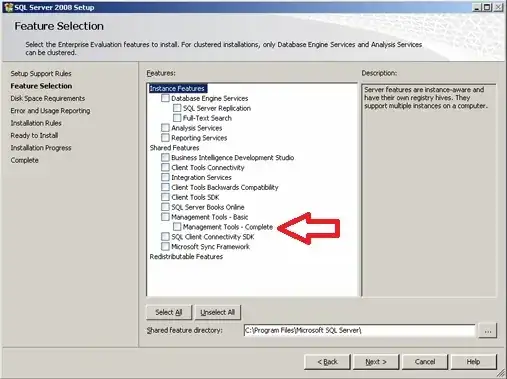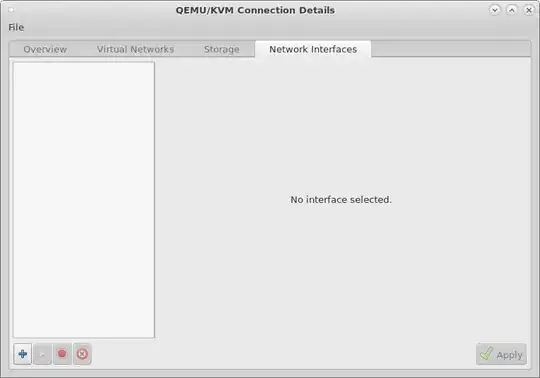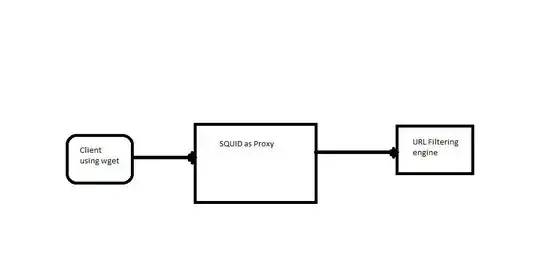I'm attempting to set up my first guest set up under KVM and am having trouble getting the network working.
The host machine "vm_host_box" has a static IP of 4.4.4.185.
The guest I am setting up needs to have a static IP of 4.4.4.200.
I currently have zero connectivity to anything (including gateway) from the guest VM. Note that the guest VM is a minimal install and I'm not able to install any additional packages due to not having network for yum.
Here's what I can see from the host:
[root@vm_host_box ~]# cat /etc/sysconfig/network-scripts/ifcfg-em1
TYPE=Ethernet
BOOTPROTO=none
DEFROUTE=yes
IPV4_FAILURE_FATAL=no
NAME=em1
UUID=some-string-here
DEVICE=em1
ONBOOT=yes
DNS1=4.4.10.1
DOMAIN=vmhostbox.my.domain
IPV6INIT=no
IPADDR=4.4.4.185
PREFIX=23
GATEWAY=4.4.4.2
list of other ifcfg-* files:
[root@vm_host_box network-scripts]# ls ifcfg-*
ifcfg-em1 ifcfg-em2 ifcfg-em3 ifcfg-em4 ifcfg-lo
ip addr details:
[root@vm_host_box ~]# ip addr show em1
2: em1: <NO-CARRIER,BROADCAST,MULTICAST,UP> mtu 1500 qdisc mq state DOWN qlen 1000
link/ether 14:18:77:69:b6:9a brd ff:ff:ff:ff:ff:ff
inet 4.4.4.185/23 brd 170.140.203.255 scope global em1
valid_lft forever preferred_lft forever
[root@vm_host_box ~]# ip addr show virbr0
6: virbr0: <NO-CARRIER,BROADCAST,MULTICAST,UP> mtu 1500 qdisc noqueue state DOWN qlen 1000
link/ether 52:54:00:11:3f:7e brd ff:ff:ff:ff:ff:ff
inet 192.168.122.1/24 brd 192.168.122.255 scope global virbr0
valid_lft forever preferred_lft forever
brctl shows a bridge, but there is an interface listed and I'm not sure how it was added.
[root@vm_host_box ~]# brctl show
bridge name bridge id STP enabled interfaces
virbr0 8000.525400113f7e yes virbr0-nic
Here's the virsh details for the default network. I'm unclear about the range of IPs. Will virsh be creating a new subnet, or am I telling it what IP's to look out for?
[root@vm_host_box ~]# virsh net-list --all
Name State Autostart Persistent
----------------------------------------------------------
default active yes yes
[root@vm_host_box ~]# virsh net-edit default
<network>
<name>default</name>
<uuid>0b06b7c0-708f-4925-a8f6-84587bf96575</uuid>
<forward mode='nat'/>
<bridge name='virbr0' stp='on' delay='0'/>
<mac address='52:54:00:11:3f:7e'/>
<ip address='192.168.122.1' netmask='255.255.255.0'>
<dhcp>
<range start='192.168.122.2' end='192.168.122.254'/>
</dhcp>
</ip>
</network>
Here's what I am showing under KVM's Connection Details screens:
and
Here is the config after starting the Guest (labeled "rhel7")
Any pointers would be greatly appreciated.