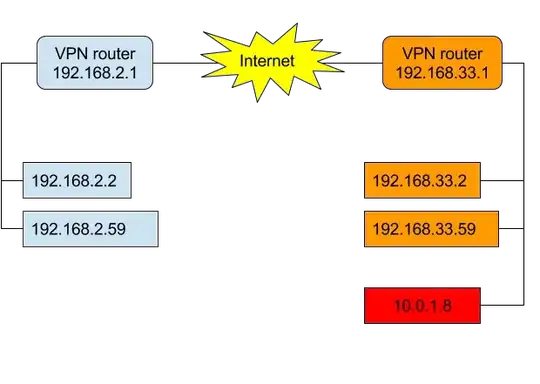
Hi, I would like to connect to a computer through a vpn in another network.
My computer (Debian 7.11) is in the network 192.168.2.0/24. My gateway (192.168.2.1) is a VPN router. It connects to another VPN router 192.168.33.1.
From 192.168.2.2 I can ping and connect to 192.168.2.59,192.168.33.1,192.168.33.2,192.168.33.59
Now, I have another computer 10.0.1.8 that I want to connect which is physically connected to the 192.168.33.0/24 network.
I try to add a route in 192.168.2.2 but it is not working:
route add -net 10.0.1.8 netmask 255.255.255.255 gw 192.168.33.1 dev eth1
SIOCADDRT: No such process
How can I reach 10.0.1.8 from 192.168.2.2 ?