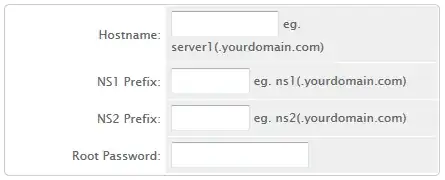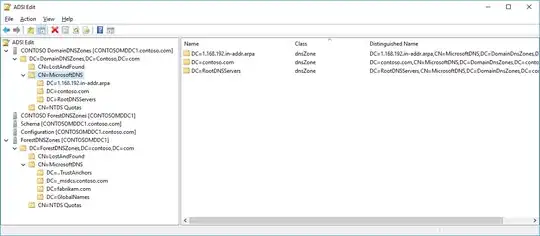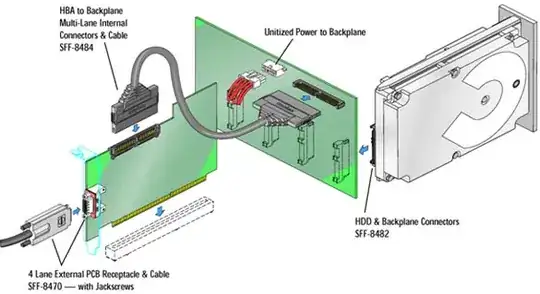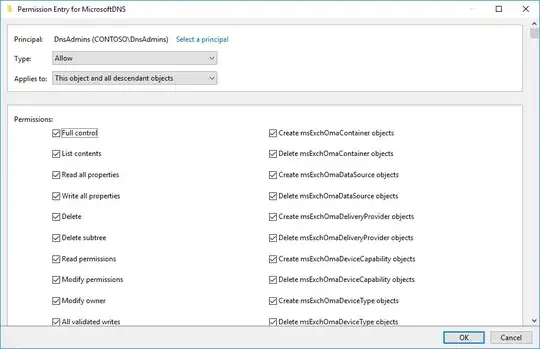Anyone know an easy way to modify security across many zones? For example I have a hundred or so reverse pointer zones and I want to make sure a group has certain permission level on all zones. Is there a way to avoid right clicking each and going into security? Also I'd like all new zones to automatically get this group.
Keeping DNS consistent across many DNS servers and managing zones is more painful then it needs to be. Wish I could right-click->security on "Reverse Lookup Zones", similar to how you can set permission at the domain level in AD.
Thanks for any help, Fred