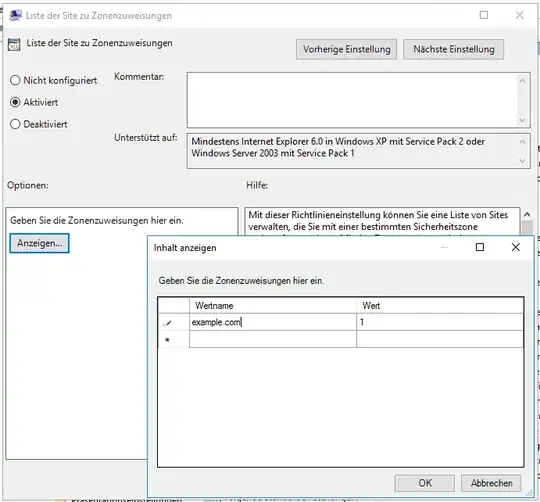I'm using this GPO in a windows domain to distribute the "Internet Zones" Internet Explorer settings. Domain users apply that GPO, but the entry is wrong:
example.com is mapped as Zone Type 1 (Intranet)
Clients apply this rule as *.example.com
I've also added a mapping for *.example.com to troubleshoot, but the second level domain entry example.com just won't be applied on clients' machines. Locally, adding example.com in IE settings works just fine.
Is there any syntax or rule-checks I'm issing? Programs run from the network share \\example.com\ still show a security warning because the second-level domain example.com isn't included with that *.example.com entry