We can not get our Hyper-V core server up and running with a DELL PowerEdge R710. We tried it with Windows Server 2012 R2 and Windows Server 2016 but we always get the message "no hypervisor is running" right after starting a VM.
We can install and configure Hyper-V including adding VMs to it but those won't start. We activated the BIOS setting for Virtualization Technology and Execute Disable (please see screenshots) but with no luck. When I run systeminfo.exe I see that all four Hyper-V settings labeled with YES
Any idea what's missing?
Would very much appreciate help on this as I have read that the R710 is good server for virtualization.
Following the BIOS settings:
BIOS Settings screenshot #1
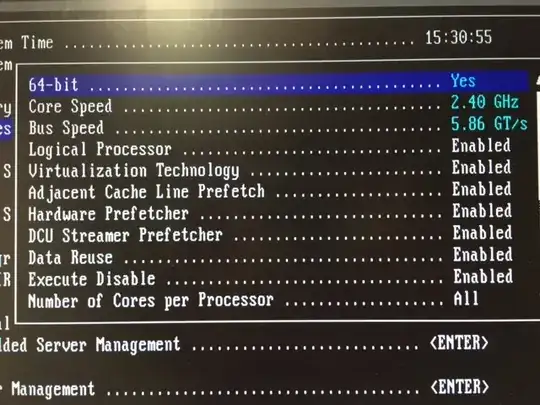
BIOS Settings screenshot #2
