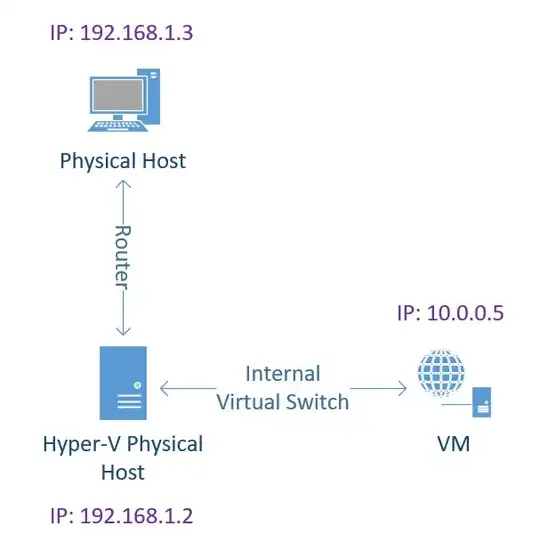Here is the setup, I'd appreciate if someone can tell me why this doesn't work. This illustration should make it easy to understand.
From 192.168.1.3 how can I get to 10.0.0.5 ?
Wouldn't a route such as the following be enough?
route -p add 10.0.0.0 mask 255.255.255.0 192.168.1.2
So essentially the idea being that anything on the 10.0.0.0/24 to use gateway 192.168.1.2 which then can get to VM 10.0.0.5
With this setup and route I can't ping the VM, why doesn't this setup work ?